The following steps have to be performed.
$ emca -repos create
$ emca -config dbcontrol db
STARTED EMCA at Fri May 14 10:43:22 MEST 2004
Enter the following information about the database
to be configured.
Listener port number: 1521
Database SID: AKI1
Service name: AKI1.WORLD
Email address for notification: martin.zahn@akadia.com
Email gateway for notification: mailhost
Password for dbsnmp: xxxxxxx
Password for sysman: xxxxxxx
Password for sys: xxxxxxx
---------------------------------------------------------
You have specified the following settings
Database ORACLE_HOME: /opt/oracle/product/10.1.0
Enterprise Manager ORACLE_HOME: /opt/oracle/product/10.1.0
Database host name ..........: akira
Listener port number .........: 1521
Database SID .................: AKI1
Service name .................: AKI1
Email address for notification: martin.zahn@akadia.com
Email gateway for notification: mailhost
---------------------------------------------------------
Do you wish to continue? [yes/no]: yes
AM oracle.sysman.emcp.EMConfig updateReposVars
INFO: Updating file ../config/repository.variables ...
Now wait about 10 Minutes to complete!
M oracle.sysman.emcp.EMConfig createRepository
INFO: Creating repository ...
M oracle.sysman.emcp.EMConfig perform
INFO: Repository was created successfully
M oracle.sysman.emcp.util.PortQuery findUsedPorts
INFO: Searching services file for used port
AM oracle.sysman.emcp.EMConfig getProperties
...........
...........
INFO: Starting the DBConsole ...
AM oracle.sysman.emcp.EMConfig perform
INFO: DBConsole is started successfully
INFO: >>>>>>>>>>> The Enterprise Manager URL is http://akira:5500/em <<<<<<<<<<<
Enterprise Manager configuration is completed successfully
FINISHED EMCA at Fri May 14 10:55:25 MEST 2004
http://akira:5500/em
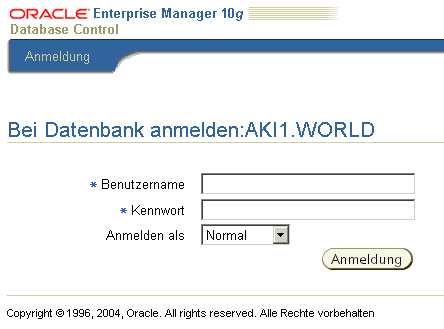
If you look at the installed schemas, you can now find the SYSMAN schema, which is the database Control Repository.
Troubleshooting
If you have troubles to connect, check your local configuration which can be found in $ORACLE_HOME/<hostname>_<SERVICE_NAME>. For Example our DbConsole Setup Directory looks as follows:
$ pwd
/opt/oracle/product/10.1.0/akira_AKI1/sysman/config
$ ls -l
-rw-r--r-- b64InternetCertificate.txt
-rw-r--r-- emagentlogging.properties
-rw-r--r-- emd.properties
-rw-r--r-- emomsintg.xml
-rw-r--r-- emomslogging.properties
-rw-r--r-- emoms.properties
-rw-r--r-- OUIinventories.add
The most important file is emoms.properties, where you can find all the configuration parameters.
#Fri May 14 10:54:49 CEST 2004
oracle.sysman.emSDK.svlt.ConsoleServerName=
akira_Management_Service
oracle.sysman.eml.mntr.emdRepPwd=0b878f6184e8319d
emdrep.ping.pingCommand=/bin/ping <hostname>
oracle.sysman.eml.mntr.emdRepPort=1521
oracle.sysman.eml.mntr.emdRepDBName=AKI1.WORLD
oracle.sysman.emSDK.svlt.ConsoleMode=standalone
oracle.sysman.emRep.dbConn.statementCacheSize=30
oracle.sysman.db.isqlplusUrl=
http/://akira/:5560/isqlplus/dynamic
oracle.sysman.emSDK.svlt.ConsoleServerPort=5500
oracle.sysman.eml.mntr.emdRepRAC=FALSE
oracle.sysman.emSDK.emd.rt.useMonitoringCred=true
oracle.sysman.eml.mntr.emdRepPwdEncrypted=TRUE
oracle.sysman.db.isqlplusWebDBAUrl=
http/://akira/:5560/isqlplus/dba/dynamic
oracle.sysman.emSDK.svlt.ConsoleServerHost=akira
oracle.sysman.emSDK.svlt.ConsoleServerHTTPSPort=5500
oracle.sysman.eml.mntr.emdRepServer=akira
oracle.sysman.eml.mntr.emdRepSID=AKI1
oracle.sysman.emSDK.sec.ReuseLogonPassword=true
oracle.sysman.eml.mntr.emdRepConnectDescriptor=
(DESCRIPTION/=(ADDRESS_LIST/=
(ADDRESS/=(PROTOCOL/=TCP)(HOST/=akira)(PORT/
=1521)))(CONNECT_DATA/=(SERVICE_NAME/=AKI1)))
oracle.sysman.eml.mntr.emdRepUser=SYSMAN
oracle.sysman.db.adm.conn.statementCacheSize=2
oracle.sysman.db.perf.conn.statementCacheSize=30
Automatically start and stop the DB-Console
$ emctl start dbconsole
$ emctl stop dbconsole
$ emctl status dbconsole
Oracle Enterprise Manager 10g Database
Control Release 10.1.0.2.0
Copyright (c) 1996, 2004 Oracle Corporation.
All rights reserved.
http://akira:5500/em/console/aboutApplication
Oracle Enterprise Manager 10g is running.
---------------------------------------------------
Logs are generated in directory
/opt/oracle/product/10.1.0/akira_AKI1/sysman/log
Here you can find a start/stop script for the DB-Console for Gentoo Linux.
|






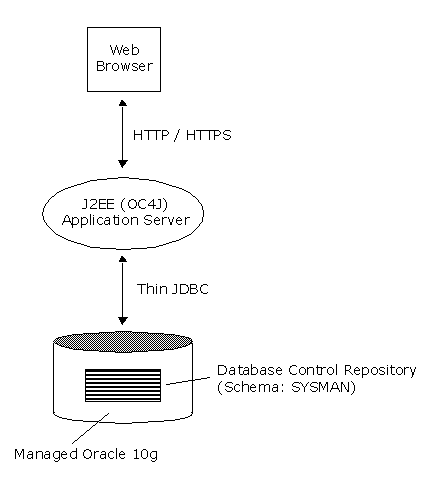
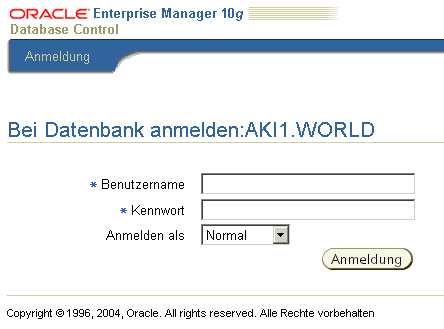



相关推荐
Manually Cloning Oracle Applications Release 11i with 10g or 11g RAC (Doc ID 760637.1)
本资源通过手工创建oracle数据库,比较详细。克服了盲目性,对于教学双方人员学习数据库的创建好处很多,提高的学生的针对性与盲目性。可以帮助学生有效地克服手工创建oracle数据库的恐慌,也减少了教师讲授课程的...
Presto OraclePlugin This is a plugin for Presto that allow ...Oracle Driver is not available in common repositories, so you will need to download it from Oracle and install manually in your repository.
To modify iSCSI settings with the ASU, you must first manually configure the values using the server Setup utility settings on IMM-based servers. For more information, see “Configuring iSCSI” on ...
Configure User Lists 188 Session Information 189 Change Password 190 Commit & Rollback 190 Connect and Disconnect 191 DBMS_Flashback 191 Diagnosing Problems 193 View Extents 193 Identify Space ...
SQL Developer can connect to an Oracle Database irrespective of the database character set and the database national (NCHAR) character set. All functionality which does not involve entering or ...
Simple application that shows how to use the Data Control to connect to the Biblio.mdb database and display all authors in the Authors table.
Oracle.Data.Access.Components.v6.80.0.47.FS.forD5-D2009 Oracle Data Access Components Source Code Copyright 1997-2009, Devart. All Rights Reserved If you want that the odacvcl package does not ...
See - tfmadmin_create.sql This account will be the repository for all of the Oracle objects used by the utility and will be responsible for retrieving information from the file system for presentation...
The Lancaster Corpus of Mandarin Chinese (LCMC) is designed as a Chinese match for the FLOB and FROWN corpora for modern British and American English. The corpus is suitable for use in both ...
NOTE: Select the trunking channel group on the transceiver manually before enter the Alignment Mode. "SmarTrunk & SmarTrunk II are registered trademarks of SmarTrunk Systems, Inc., Hayward, ...
We manually divided 10,800 images from the Corel Photo Gallery into 80 concept groups, e.g., autumn, aviation, bonsai, castle, cloud, dog, elephant, iceberg, primates, ship, stalactite, steam-engine, ...
create oracle database manuallt step by step
qt的动态场景实现源码,基于c++实现,可以作为很好的学习参考
You can manually enter the filter [removed]such as "owner, name" above, to show all columns with these 2 words in the name), or you can build a column filter by pressing the [...] button: A "Compare ...
11.4.3 Configure the Channel 11.4.4 Retrieve the Large Message from SAP BPM 11.4.5 Update the Status of the Large Message from SAP BPM 11.5 SAP BPM Application Programming Interface 11.5.1 ...
We'll look at how to create, edit, and configure bookmarks in the bookmark viewer. Creating Search Favorites UltraEdit includes a Search and Replace Favorites feature that allows you to manage ...
Note: the USB driver must be manually installed because the USB driver is not recognized by the PC. The appropriate drivers are located in the /bin/USB_CDC folder. Connect the terminals +3 V (VCC) ...
The new settings index.name.maxMergeCount, index.name.maxThreadCount and index.name.enableAutoIOThrottle allow to manually configure the Lucene index, rather than using autodetected values, to improve...
zabbix部署文档,初次装zabbix首选文档,步骤清晰,简单易懂,zabbix,zabbix,zabbix